
What is AirDroid Desktop?
With AirDroid Desktop, you can link your Android tablet or phone to your Mac computer, then you can send messages, manage files, communicate, and even control your device remotely. AirDroid’s intuitive interface makes using your Android device a breeze and is an essential productivity tool for anyone using computers and phones.
Key Features of AirDroid Desktop for Mac
File Transfer and Management
The best feature of AirDroid is to transfer a file between your Mac and Android devices. Documents, photos, movies, and music can be easily moved by dragging and dropping between the two devices. The Android smartphone’s file system may also be seen and managed using the AirDroid desktop interface.
Screen Mirroring and Remote Control
AirDroid offers an excellent feature for Android device screen mirroring. With just a few clicks, you can mirror your Android phone’s screen to your Mac, and even interact with it remotely. This is especially helpful for presentations, troubleshooting, or accessing apps that are more comfortably used on a larger screen. You can use your Mac to control the Android device, giving you full control over apps, settings, and other features without needing to touch your phone.
SMS and Call Management
AirDroid lets you read and reply to text messages from your Mac without picking up your phone. Real-time SMS conversation synchronization makes sending and receiving messages easy. including checking call logs This is especially useful when working on your Mac and you don’t want to jump between different devices.
Notification Sync
AirDroid syncs your phone’s notifications with your Mac, so you won’t miss important alerts like emails, messages, or app updates while working on your computer. You can read and dismiss notifications from your Android device on your Mac, which enhances your workflow and minimizes distractions.
AirDroid Web Access
Web access is another benefit of AirDroid. You can access your Android handset via the AirDroid website even if you’re not near your Mac. You may send messages, manage files, and even remotely operate your device with this web-based access from any browser with an internet connection.
Data Backup
AirDroid enables you to back up your Android device’s data, such as photos, contacts, and apps, to your Mac. This feature is useful for people who want to ensure their data is secure, especially before performing major system updates or transferring to a new device. AirDroid allows for easy restoration of your data whenever you need it.
How to install AirDroid Desktop on Mac
Installing AirDroid on your Mac is a simple process. Here’s how you can get started:
Download and install AirDroid
Go to the official website of AirDroid and get the desktop program for Mac. To finish the installation, launch the installer and follow on screen instructions.
Set up your Android device
After installing AirDroid on your Mac, you need to install the AirDroid mobile app on your Android device. You can find the app in the Google Play Store once installed. Open the app is installed sign in with your AirDroid account (or create one if you don’t already have one).
Connect your device
To connect your Android device to your Mac, make sure both devices are on the same Wi-Fi network. Once connected You’ll be able to access all of AirDroid’s features directly from your Mac.
Start using AirDroid
After connecting you can start transferring files. Manage notifications and access the content of your Android device directly from your Mac. The functions of AirDroid are simple to learn because to its user-friendly UI.
Technical Specification
License
Free
Version
3.7.2.0
Latest Update
24/09/2024
Operating System
Mac
Developer
License
Free
Version
3.7.2.0
Latest Update
24/09/2024
Operating System
Mac
Developer
19K
Screenshot
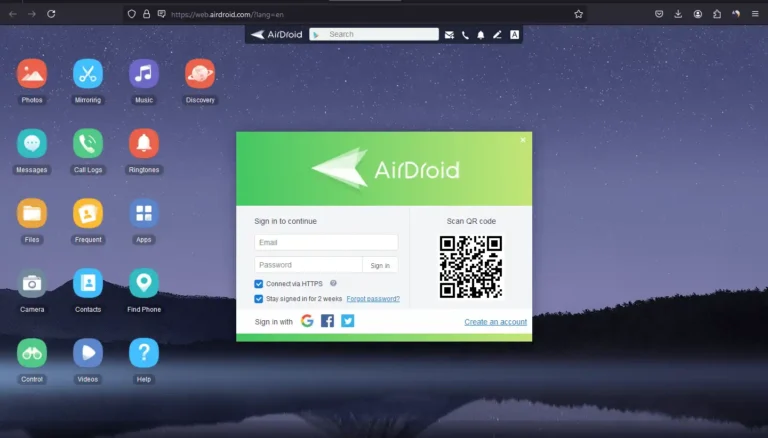
- Positive
- Seamless file transfer.
- Remotely and web access.
- SMS and Call management.
- Cross-Platform support.
- Backup and restore.
- Negative
- Limited features in free version.
- Security concerns with remote access.
- Requires both devices on the same network.
Advertisement
Recent Posts







